The Ultimate Guide to Cheap Web Hosting with CPanel And Cloud Hosting & Why You Need It for Your Website
Imagine you’re Starting A Blogging Site Or Any Online Website To Present your Business Online And You Create A Beautiful Website But if you Are Not Hosting it Online How your Users/Clients Can Find Your Website?
It’s Mean Your domain and web page files exist, but visitors won’t be able to See it. This is what it’s like to have a website without a web hosting service.
Let’s fix that — in this guide, you’ll learn the importance of finding a web hosting service that supports your site and meets your Website’s needs.
What is Web Hosting And How Does It Work?
A web hosting service is a type of Internet hosting service Where we can Host Our Websites Over the internet By Giving a Minimum Amount Of Cost.
The server that hosts your website is a physical computer that runs continuously to make the site available for Your Computer But Anyone over the internet can not access it. Buy Buying servers for web hosting will allow you to store all the data of your website in the servers of your provider.
Once a user enters your domain name into their browser’s address bar, the web host’s server will Send all necessary files to load your website successfully. And for it you don’t need any technical skills About Server Management, Hardware Accessories, equipment and software.
A web hosting service provider ensures that your website performs optimally and with better security protocols(ex. SSL, TLS). In addition, it simplifies the many complex aspects of hosting a website – from software installation to technical support.
You can Choose The PowerHost ‘s Web Hosting For That. Because The PowerHost provides Fast, Reliable And Cheap Web Hosting with Cpanel In Indian Locations.
Why do you need cheap web hosting with Cpanel & why you shouldn’t settle for anything less?
There Are So Many Control Panel Have to manage A Hosting Like Direct Admin, Plesk And A-panel. Cpanel is Best And Easiest System to manage Web Hosting Sevice. So Are you Finding A Cheap Web Hosting Then you need To check that the provider is providing you The Cpanel? if not then I recommend you not to buy the hosting And choose a better option.
You can choose Also cloud web hosting with Cpanel And Linux web hosting with Cpanel.
What is the Best Cheap Web Hosting Services And How do We Choose them?
- Choose the type of hosting you want for your website. (Ex. Cloud Hosting, Shared Hosting, VPS Server, Dedicated Server)
- Identify which type of website you’re creating. (Ex. Blogging, Small Business, Software etc.)
- Determine which features you need in a web hosting service. (Ex. SSL, Security, Optimization, Softacolous installer etc.)
- Think about the web hosting support you need. (Ex. Call Support, Chat, Ticket Support)
- Set a budget for your web hosting service.
- Pick a web hosting provider.

1. Choose the type of hosting you want for your website.
There are several different hosting options for small, medium, and large Websites to consider — let’s take a look at some of the most common.
Types of Web Hosting
- Shared hosting allows multiple websites hosted on a single server. If you’ll have no idea who or what websites you’re sharing the resources of a server with. Every User will usually have a limit on the total amount of server resources they can use, but this will be defined by your package of hosting Company.
Shared hosting is the cheapest and most popular option for your needs. Since most hosting providers will offer the same amount of space and storage it’s important to choose a company you can trust. - Virtual private server (VPS) hosting is one of the most popular hosting services that you can choose for your site. It uses virtualization technology to provide you with a dedicated (private) server on a server with multiple users.It’s a more secure and most popular solution than shared hosting. However, VPS Hosting is smaller-scale and cheaper than renting a Dedicated server.VPS hosting is normally chosen by owners who have medium-level traffic that exceeds the limits of shared hosting plans but still don’t need a dedicated server.
- Cloud Hosting is a type of web hosting that uses cloud computing technology to provide its services. Cloud hosting can be used for a variety of purposes, including website hosting, storage, and applications. Cloud hosting is a relatively new type of hosting, and it has become increasingly popular in recent years.Cloud computing is a type of computing that involves using a network of remote servers to store, manage, and process data. Cloud computing is a scalable and convenient way to access computing resources, and it has many advantages over traditional on-premises computing.
2. Identify which type of website you’re creating.
Decide on the type of website you want to start. By doing so, you’ll be able to better follow the steps in this pericular process.
- Which web hosting is best for bloggers ?
if you Want to start A Blogging Site so you need SSL (Secure Socket Layer) , Daily Backup, CDN( Content Delivery Network) To Gatting the Best Speed Of Any Location, Lightspeed Optimigision to optimize And Boost The Speed Of Web Pages And Softacolous App installer to install WordPress.
- which web hosting is best for small businesses?
For Small Businesses, You Need SSL (Secure Socket Layer), Daily Backup (Must Needed), 99.9% Uptime And Also Recommend You Chose Cloud Hosting and check imunify360 and other security.
3. Determine which features you need in a web hosting service.
- SSL
You Need to Check Which features are provided By the registrar At This Price point because Like SSL is Needed for your Domain for Rank and security purposes. so if the don’t provide SSL so you need To by High of Cost so check that they provider Unlimited SSL.
- Security
You need to check which Security is provide to secure your website. There Have So Many security Module But i Recommend Imunify360.
- Optimization
Litespeed is Best For Website Optimigision And 2nd i suggest You NGNIX(It’s A Free Module).
- Softacolous/ SitePad App Installer
Softacolous is A App installer which you can use WordPress And more 300+ Web Software. And sitePad ‘s use to install Prebuild website.
Consultation :
When you Are Going To Buy Pocket Friendly, Fast, Reliable And Cheap Web Hosting So Check what they offer. I suggest you Check Cpanel, Free Unlimited SSL, Imunify360 Security, Daily Backup, Softacolous App Installer, 99% Uptime And Last is support, And Buy A best cloud cheap web hosting with Cpanel
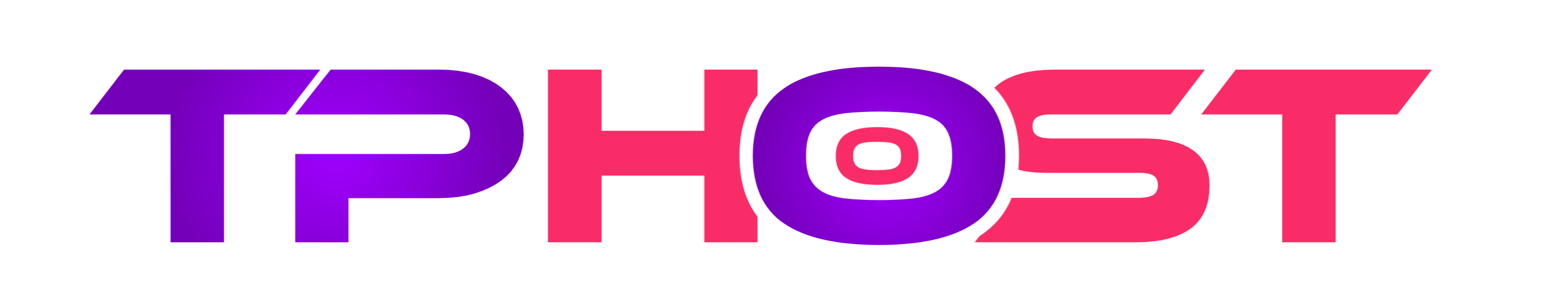




Greetings! I know this is kinda off topic nevertheless I’d figured I’d ask.
Would you be interested in exchanging links or maybe guest writing a blog post or vice-versa?
My site covers a lot of the same subjects as yours and I feel we could
greatly benefit from each other. If you might be interested feel free to shoot me an email.
I look forward to hearing from you! Superb blog by the
way!